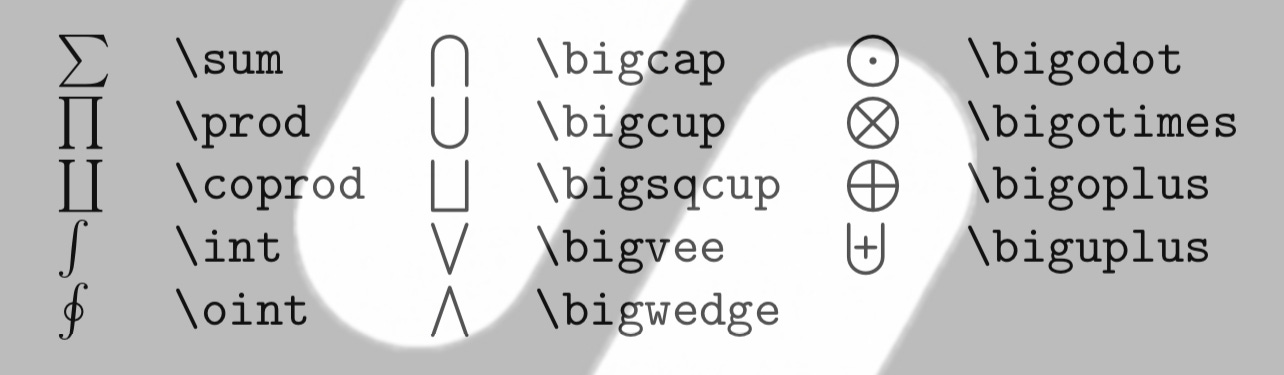LaTeX Block Support for Substack Authors.
LaTeX typesetting can be used to demonstrate a lot of work from math problems to charts. Its purpose and design may just benefit your posts.
Will you ever use LaTeX? You just may, are you looking for some examples to figure it out, or ideas of why to use it instead of a graphic?
In my case I was in dire need for a subscript. Luckily, for the sake of a post not many have touched on it. So I figured I’d provide my head scratching effort to figure out the syntax and markup support offered by Substack.
Share | Xybercraft ™
A brief history and introduction of LaTeX
LATEX (pronounced “LAY-tek” or “LAH-tek”) is a tool for typesetting professional-looking documents. However, LaTeX’s mode of operation is quite different to many other document-production applications you may have used, such as Microsoft Word or LibreOffice Writer—LaTeX works very differently: instead, your document is a plain text file interspersed with LaTeX commands used to express the desired (typeset) results. To produce a visible, typeset document, your LaTeX file is processed by a piece of software called a TeX engine.
LaTeX Basics
So generally if you were using this for another website typeset document or project you would start with a Class, aka API package.
The following ares listed in lexicographical order below and are just a few common selections of the hundreds available in multiple ethnic language(s) just in case you’re interested.
Article
Algorithms (Pseudocode)
Beamer
Computational-complexity
Cryptocode
Darkmode
Document
ifxetex (ExTeX)
Isomath
Leaflet
Maad
Minimal
m3D
Res
xtexcad
Luckily for the community on Substack that just wants to write or display an example and not spend much time coding—you don’t have to worry to much about that part because Substack handles most of the work for you so I don’t have to get into all of that.
Heads up: At the time of this writing Substack limits the character count under 1000 per LaTeX block. So even if you wanted to code your heart away it wouldn’t work.
Check out the code snippet below—can you tell which one is the class?
\documentclass{article}
\begin{document}
Title
\end{document}Normally—In between the \begin{document} and \end{document} braces is where your body text “Title”would typically go—and here is what be an example output would look like outside of Substack:
Inside of Substack you will get an environment error if you were to place that block of code inside the given latex editor you may also get another type of error if you click a displayed latex block in a post (with certain browsers). Try it, click the word Title it will display the code behind it, and cause it to look like an issue and may you may need to refresh it for certain scenarios.
Below is probably what you are here for and or looking for everything above was to weed out a few “if’s” what’s and “why’s”. The Substack team does an amazing job at making life easier for you.
Recommend | Xybercraft ™
Supported LaTeX characters for Substack
Below is a brief LaTeX list to skim through for your possible needs—Substack only supports a limited amount of math, text, package and encoding; at the time of this writing I can’t say if it’s a beta thing or a certain limitation to counter misuse.
The following bullets are not supported.
Non-ASCII Letters
Predefined Commands (LaTeX 2e, etc.)
Textcomp Symbols
Stmaryrd Symbols
OT1 Punctuation Marks
Wasysym Symbols
Pifont Commands
Marvosym Symbols
Note: I have not tested all the possibilities below personally—initially I was exploring this area for an inline expression (as I mentioned from the beginning) to manipulate latex for a subscript and a diagram.
For now that’s not possible. But in case you need the syntax/code I have you covered below.
Regular escapable “special” characters
$ \$ % \% \_ } \} & \& # \# { \{So imagining you are ready to place your latex block; you would select the latex block for the section of your post, open the editor and enter the following case sensitive \command.
Greek Letters
Relation Symbols
Binary Operation Symbols
Arrow Symbols
Miscellaneous Symbols
Variable-sized Symbols
Other Constructions
AMS Binary Relations
Math Alphabets
How to use LaTeX on Substack on a post?
If you need an example on how to jot your latex expression for your post or publication here on Substack—check out the equation I typed, displayed and broke down below to get a quick understanding for the following input/output:
\Delta x \Delta p \geq \frac{\hbar}{2}Notice I added the spacebar aka a space, below in context to demonstrate its need to avoid an error or misinterpretation with the reader new to latex. You do not need to type (spacebar) for the input on your post.
\Delta (spacebar) x (spacebar) \Delta (spacebar) p (spacebar) \geq [greater than or equal to character] (spacebar) \frac {numerator (h)}{denominator(2)}
If you want to add a coded space for a title or grammatical reasons use the following:
\spaceSummary
And that is it, it’s pretty simple—I’ll add more input and examples over time in case some users need really technical know how to express their latex block correctly. I hope this post helps someone out, or at least gets them where they may be going to figure out the rest on their own. LaTeX can seem dense; and has many related typesetting styles for your customization. Thank you David Carlisle, Scott Pakin Alexander Holt, Overleaf and CTAN, for all the past hard work available to consolidate this information for future readers.
@Subatck #LaTeX #Publications #Support
Recommend | Xybercraft ™